The “Apni Chat Apna Ghar” program by the Punjab Government aims to help people get affordable housing. If you’ve applied for this program, you’ll need to log in to the ACAG Punjab portal to manage your application and check its status. This guide will walk you through the login process in simple steps.
Contents
Step 1: Make sure You Are Registered
Before you can log in, make sure you have registered on the ACAG Punjab portal. If you haven’t registered yet, you need to complete the registration process first. You can find the registration guide on the ACAG Punjab website.
Step 2: Visit the ACAG Punjab Portal
To begin, go to the official ACAG Punjab portal by typing acag.punjab.gov.pk into your browser’s address bar. This will take you to the homepage where you can log in. Look for the login section, which is usually at the top of the page.
Step 3: Enter Your Login Details
To log in, you’ll need to provide your details on the login page. Start by entering your NIC Number, which is your National Identity Card number, followed by the password you set during registration. After you’ve entered these details, click the “Login” button to access your account. It’s important to remember that your NIC Number is your personal ID, and keeping your password secure is essential for protecting your account.
Step 4: Access Your Application Status
After logging in, you’ll be able to check the status of your application. The portal will display all the important information related to your “Apni Chat Apna Ghar” application, such as updates or any actions you need to take. This keeps you informed about how your application is progressing.
Step 5: Reset Your Password if Needed
If you forget your password, you can reset it also simple. First, click on the “Forgot Password” link on the login page. Then, check your email or phone for a reset link. Once you have the link, follow the instructions to create a new password.
Step 6: Contact Support if You Need Help
If you have trouble logging in or need help, contact the support team. The portal usually provides contact information like a phone number or email address. Reach out to them for assistance with any issues you encounter.
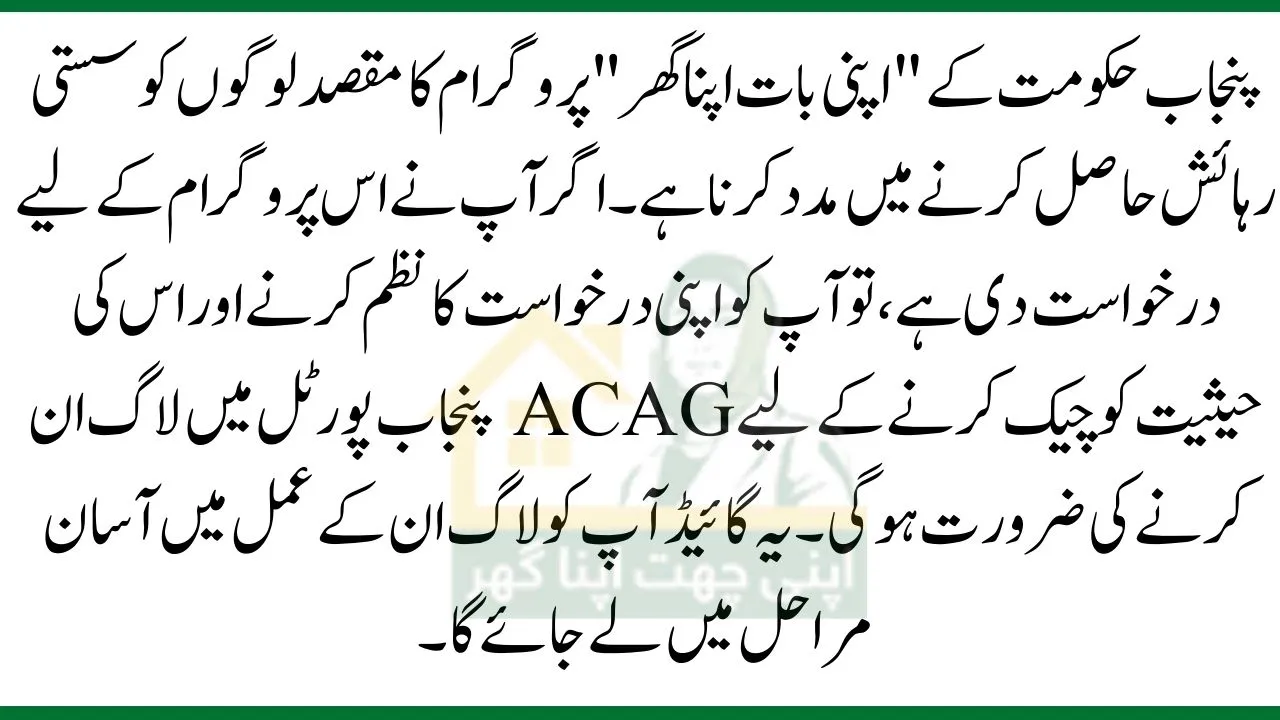
You may also read: Breaking News: Punjab Government Sets Up Facilitation Desks for ‘Apna Ghar’ Scheme
Conclusion
Logging into the ACAG Punjab portal is a simple process that helps you manage your application for the “Apni Chat Apna Ghar” program. By following these steps, you can easily access your application status and stay updated. If you forget your password, the portal offers an easy way to reset it. For any other issues, contact the support team for help.
FAQs
How do I know if I am registered?
You should have received a confirmation email or message when you registered. If you’re unsure, try logging in or check with support.
What if I cannot access the ACAG portal?
Ensure your internet connection is working and that you’re entering the correct URL. If the issue persists, contact support.
Can I change my login password?
Yes, you can change your password by using the “Forgot Password” link to reset it.
How do I contact support?
Contact support using the phone number or email address provided on the ACAG Punjab portal for assistance.


Haple
مجھے پنجاب حکومت سے اپنا گھر چاہیے میں کراے کے مکان میں رہتا ہوں
muji be apnea har chea ma kraea ka mukan ma Rita ha
Karachi walo ko b Ghar dena
Mujye be gr chahie men rant pr rha tei plz