The “Apna Ghar Apni Chat” program by the Punjab Government is aimed at providing affordable housing to the people of Punjab. If you have applied or are thinking of applying for this program, you will need to know how to log in to the ACAG Punjab portal to check your application status. In this article, we will explain the simple steps you can follow to log in and manage your application easily.
| Step | Action | Detail |
| 1 | Register | Ensure you are registered on the ACAG portal. |
| 2 | Go to Website | Visit the official ACAG Punjab website. |
| 3 | Enter Details | Use your NIC and password to log in. |
| 4 | Reset Password | Forgot password? Reset it easily. |
Contents
Ensure You Are Registered
Before logging in, make sure you are registered on the ACAG Punjab portal. If you haven’t registered yet, you won’t be able to access your account. The registration process is simple, and it involves providing basic information like your National Identity Card (NIC) number and setting a password. You will also need to verify your email or phone number during this process. After completing the registration, keep your NIC and password safe, as you will need them to log in later.
Visit the ACAG Punjab Portal
Once you have registered, the next step is to visit the official ACAG Punjab portal. Open your browser and type in the link acag.punjab.gov.pk. This will take you to the homepage, where you can log in using the details you provided during registration. Make sure you are connected to the internet and using a device that can easily access websites like a smartphone, tablet, or computer. This website will allow you to track your application and see important updates related to the housing scheme.
Enter Your Login Details
To log in, you need to enter your National Identity Card (NIC) number and the password you set during registration. Once you have entered this information correctly, click the “Login” button. After logging in, you will be able to view your application status and other relevant information regarding the Apna Ghar Apni Chat program.
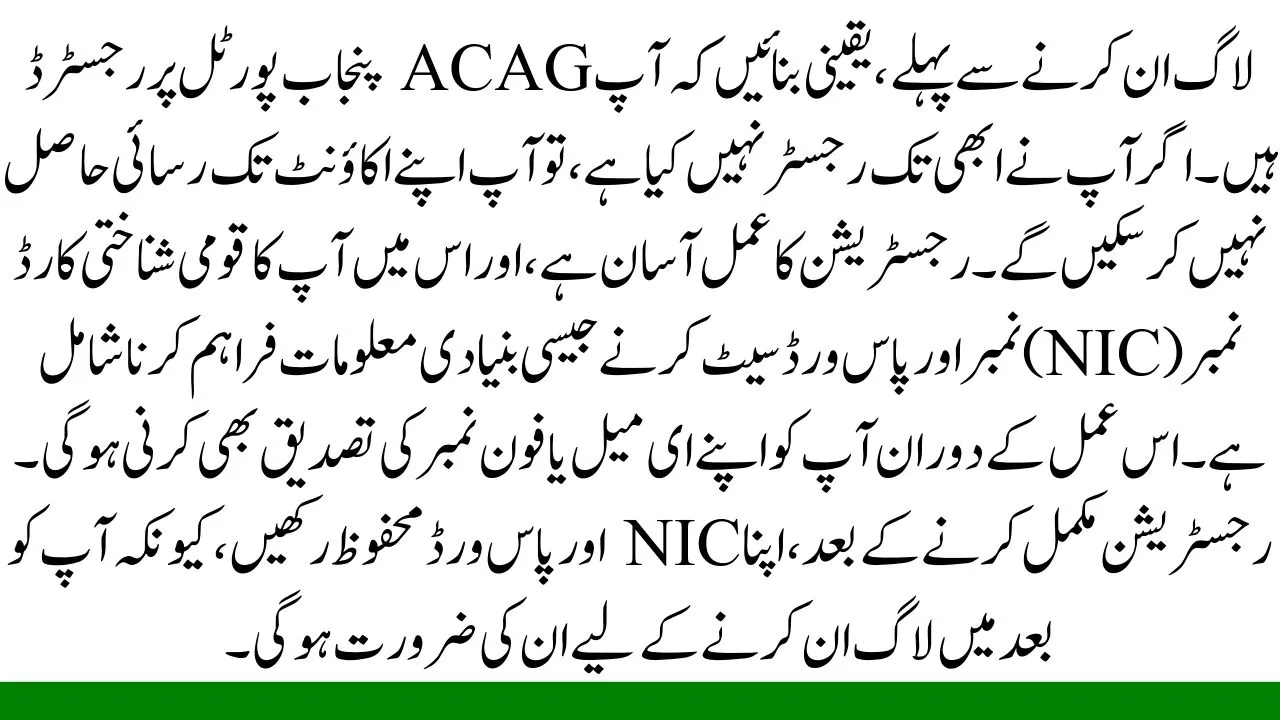
What to Do If You Forget Your Password?
Forgetting your password is a common issue, but it can be easily resolved. If you can’t remember your password, click on the “Forgot Password” link available on the login page. The system will ask for your registered email address or phone number. After submitting your details, you will receive a password reset link via email or a text message. So Follow the instructions to create a new password and regain access to your account.
Conclusion
Logging into the ACAG Punjab portal is simple and allows you to manage your application for the “Apna Ghar Apni Chat” housing program with ease. Whether you need to check your status or update your information, following these steps will help you log in and stay informed. Always ensure you have your NIC and password ready, and if you face any problems, use the easy password reset option provided on the website.
Also Read: Good News: BISP New Payment September 2024 Date Check By CNIC Online (Latest Update)
FAQs
What if I didn’t receive the password reset email?
Check your spam or junk folder. If you still can’t find it, make sure you entered the correct email or phone number.
How often can I reset my password?
You can reset your password as many times as needed, but it’s best to choose a password you can remember easily.
What happens if my NIC is entered incorrectly?
Ensure you input the NIC correctly. Any incorrect information will prevent you from logging in.
Is the login process secure?
Yes, the ACAG portal uses secure encryption to protect your data.

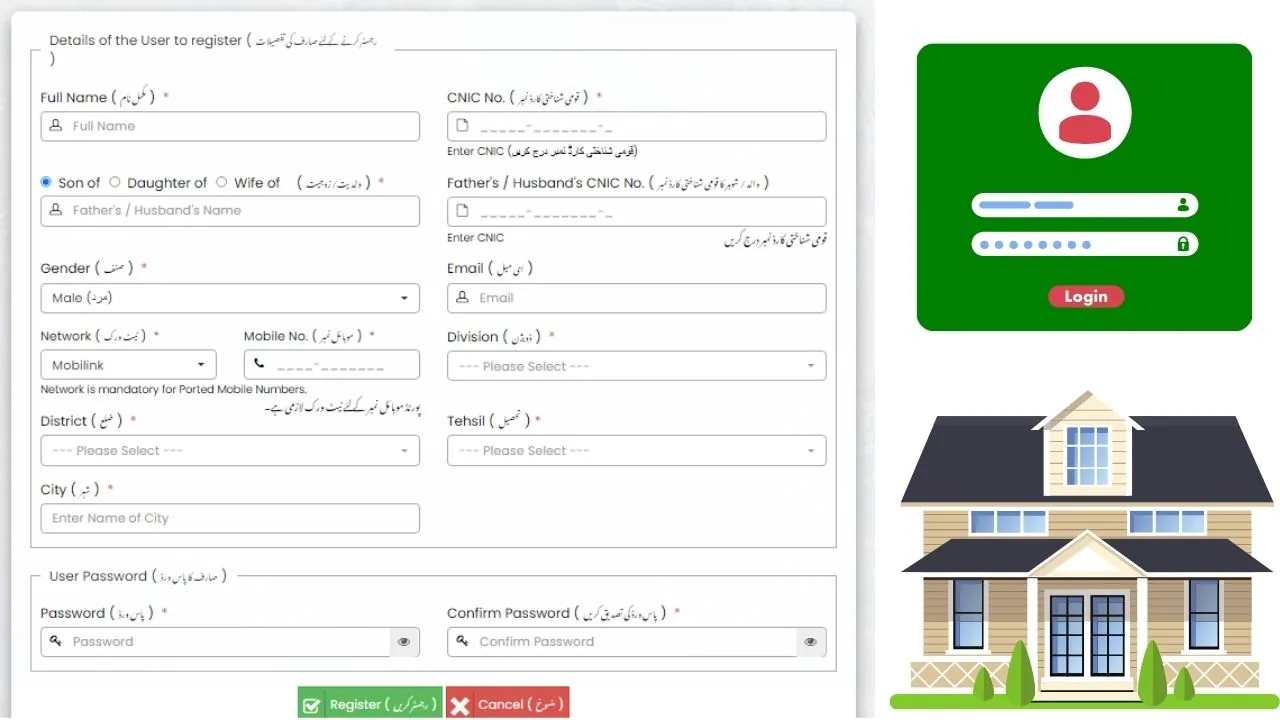
I am troubleshooting to login
I am troubleshooting to login
I am showing (419 page error)