The “Apni Chhat Apna Ghar” scheme, introduced by Chief Minister Maryam Nawaz, is a government project to help people in Punjab get affordable housing. This initiative aims to make homeownership easier for everyone. Follow these simple steps to apply for the scheme and start your journey toward owning your own home.
| Step | Action | Description |
| 1 | Visit Website | Go to acag.punjab.gov.pk and click “Apply Now.” |
| 2 | Fill Details | Enter your personal information accurately. |
| 3 | Set Password | Create a strong password for your account. |
| 4 | Submit Form | Verify details and submit your registration. |
| 5 | Log In | Use your CNIC and password to log in and complete your application. |
Contents
- 1 Step 1: Visit the Official Registration Page
- 2 Step 2: Fill in Your Personal Details
- 3 Step 3: Create Your Account Password
- 4 Step 4: Submit Your Registration Form
- 5 Step 5: Log In to Your Account
- 6 How to Check Your Application Status
- 7 ACAG Helpline Contact Information
- 8 Why Apply for the “Apni Chhat Apna Ghar” Scheme?
- 9 Conclusion
- 10 FAQs
Step 1: Visit the Official Registration Page
To begin, go to the official website for the scheme at acag.punjab.gov.pk. Find out the “Apply Now” option to gain entry to the enrollment form. Make sure you have a stable internet connection to avoid any disruptions while filling out your details.
Step 2: Fill in Your Personal Details
On the registration page, you’ll need to provide several pieces of information:
-
Full Name: Your complete name as shown on your CNIC.
-
Father’s or Husband’s Name: Please provide your spouse’s or father’s name.
-
CNIC Number: Your National Identity Card number without any spaces or dashes.
-
Gender: Choose Male or Female.
-
Email: A valid email address for updates about your application.
-
Mobile Number: Your active phone number.
Ensure all details are correct to avoid delays in your application.
Step 3: Create Your Account Password
Establishing a password for your account is necessary. Select a strong password that combines special characters, numbers, and letters. This password will be used to log in to your account, so make sure it’s something you can remember but is secure.
Step 4: Submit Your Registration Form
After entering all required information, double-check for any mistakes. Click the “Register” button to submit your application process for this scheme. This action will send your details to the system for processing. You should receive a confirmation once your registration is successful.
Step 5: Log In to Your Account
Once registered, return to the website and click “Login” to access your account. Enter your CNIC number and the password you created. You will be taken to your account dashboard after logging in. Here, you must fill out more details and upload your picture to complete the application process.
How to Check Your Application Status
To check the status of your application:
-
Log in with your CNIC number and password for this scheme.
-
Look for the “Application Status” section.
-
Check the status of your application, which will show whether it’s “In Progress” or complete.
ACAG Helpline Contact Information
If you have any questions or need help with the application, you can contact the ACAG support team:
- Phone: 042-99213419, 042-99213428
- Email: [email protected]
Feel free to call during business hours or email for assistance.
Why Apply for the “Apni Chhat Apna Ghar” Scheme?
The “Apni Chhat Apna Ghar” scheme provides a fantastic opportunity for those wanting to own a home in Punjab. The application process is easy, and the government is dedicated to helping you achieve homeownership. Apply now to take a step towards securing a safe and affordable home for you and your family.
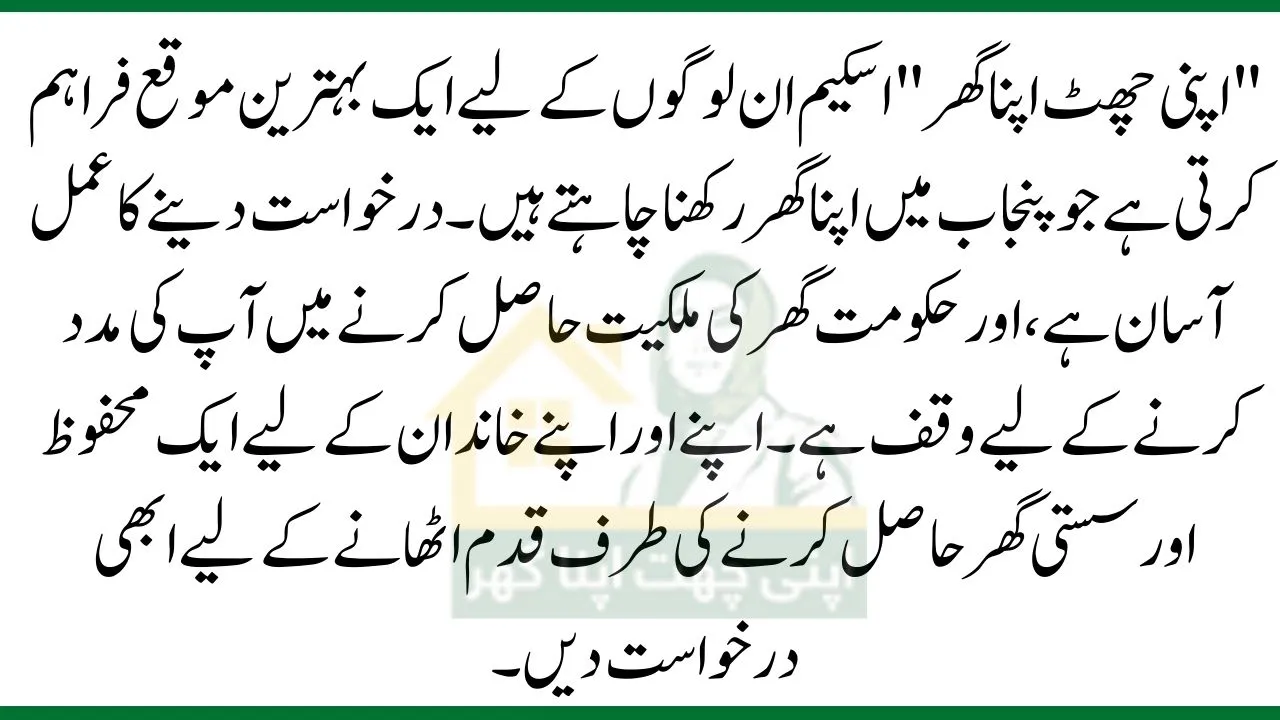
Conclusion
Applying for the “Apni Chhat Apna Ghar” scheme is simple and straightforward. Just follow the steps provided to register, fill out your application, and check your status online. This scheme offers a great chance for Punjab residents to get interest-free loans to build homes. For more help, visit the ACAG Punjab website or contact their support team.
FAQs
What documents do I need for the application for this scheme?
You will need your CNIC, a valid email address, and your mobile number. Additional documents may be required based on further instructions on the website.
How long does it take to process the application for this scheme?
The processing time can vary, but you can check the status of your application on the ACAG Punjab website for updates.
Can I update my details after submission?
Once submitted, changes to your application details might be limited. Contact the support team for any necessary updates.
Is there a deadline to apply for the scheme?
The scheme might have specific deadlines, so it’s best to apply as soon as possible and keep an eye on any announcements on the official website.


My
Hello sir please help me ???????? me ahal hu ya ni please reply Gmail account
[email protected]
Agar koi masla to be mujay Bata dy please help ????????????????
Ma na apply KY tha koi batia KY ho please
Cheek stutas
3520271339081 Raheel shahzad
Me NY online registration karwai Thi Kia mujay mill jay ga
Zulfiqar Ali sahakot kotla khawlan cak44R nanknasab MOBILE/03068635280/ID3540311464865
Maira loan approved bhe o chka hai but application status tou abi b in progress show o rha hai
proceed nai ho rha
Your Excellency
My application for Apna Chhat Apna Ghar FCLH1-ACAG-090924-1237040 dated September 9 has been submitted but no response has been received yet.
Please inform me
When will I get the loan amount?
Apna Ghar Apni achhst is good program
mara har docomint compalet tha os k bawajoud mara nam nhe aya hal k ma ny subbsy phely applict jma kar war
Next Qurandazi kab honi hy.??
Cheek stutas
m status chk krti rhi hn… starting days m status py in progress ata tha phir kch din Sy application submitted Ara tha.. or aj kch b ni ara … status k nichy blank jga ari h… anyone knows k Kya hua h??
sir, please i apply on oct 2024 for apni chhat apna ghar please tel me balloting kab ho ge
Please check my application status
FCLH1-ACAG-060924-1205384
please check our application status
FCLH1-ACAG-151024-1407247 please check our application status