The Apni Chat Apna Ghar Scheme is a housing initiative aimed at providing affordable homes to low-income families in Punjab. Once you have applied for this scheme, it is important to track your application to ensure it moves through the process smoothly. Here’s how you can track your application for this schedule.
| Key Steps | Details |
| Visit the Portal | acag.punjab.gov.pk |
| Login Details | Use CNIC or registered email |
| Contact Support | Helpline: 0800-09100 |
Contents
Step 1: Visit the Official Portal
To track your application, start by visiting the Apni Chat Apna Ghar Scheme portal. This portal is where you registered your application and where you can manage your account and track the progress of your submission. Simply go to acag.punjab.gov.pk to get started.
Step 2: Log in to Your Account
After opening the portal, log in using your credentials. You will need the email address or CNIC that you used during registration. If you cannot remember your password, use the “forgot password” option to reset it. Once logged in, you will have access to all the details about your application.
Step 3: Check Application Status
After logging in, go to the “My Applications” section in 2025. Here, you can see whether your application is pending, under review, or approved. This allows you to monitor exactly where your application is in the process.
- Use your CNIC or email to log in.
- Check the status in the “My Applications” section.
- Respond to any requests for additional information.
Step 4: Document Verification
Sometimes, the system may ask for additional documents or clarifications. If this happens, make sure to upload the required documents as soon as possible. This will prevent delays and keep your application moving forward. The system will notify you via email or SMS if any additional documents are needed.
Step 5: Notifications
The system will keep you informed about your application status through email or SMS. To ensure you don’t miss any updates, keep your contact information up to date in the portal. This will allow you to stay informed about important changes in your application status.
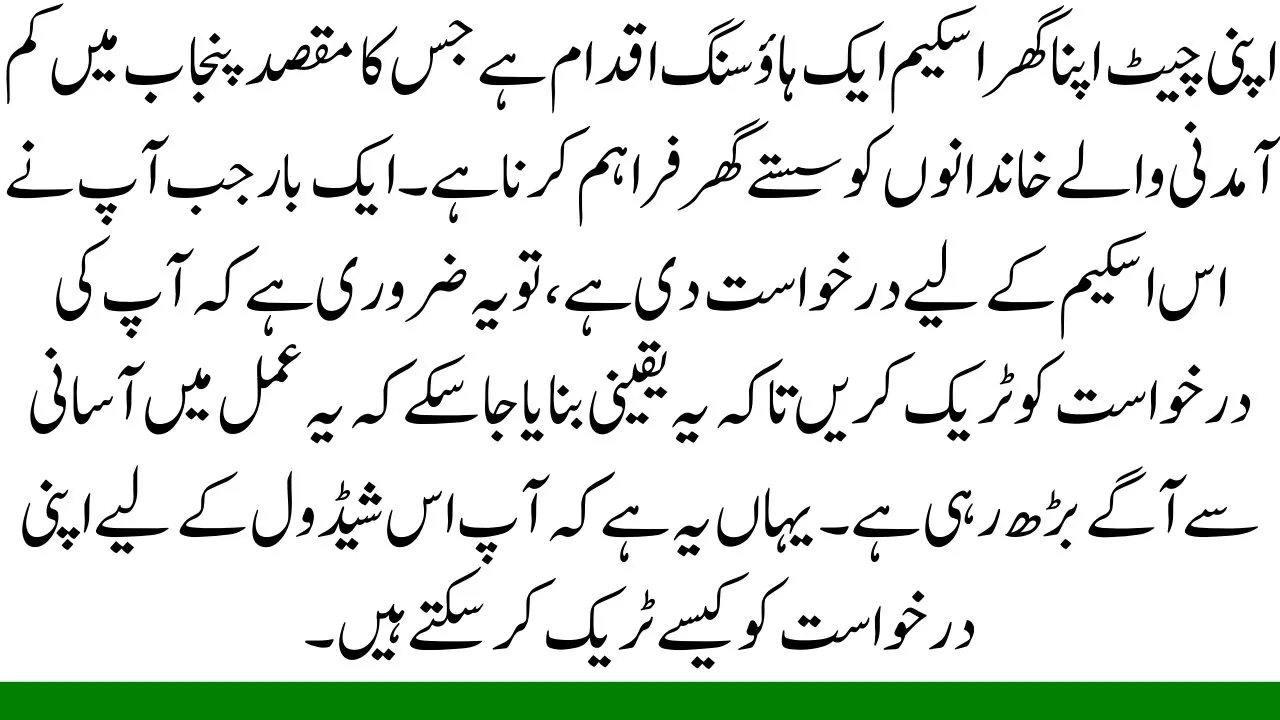
Step 6: Contact Support
If you do not see any updates on your application for an extended period or face issues with tracking, you can contact the support team. Call the helpline at 0800-09100 for assistance with any problems or questions about your application status.
Conclusion
Tracking your application in the Apni Chat Apna Ghar Scheme is simple and efficient when done through the official portal. Regularly checking your status and responding to document requests will ensure your application is processed quickly and without complications. Stay alert for updates via email and SMS, and contact the support team if needed.
Also Read: Tips for Finding the Best Deals Under Apni Chat Apna Ghar Scheme
FAQs
What should I do if my application status doesn’t change in 2025?
If your application status hasn’t changed for several weeks, you can contact the support team at 0800-09100 for assistance.
Can I change my information after submission in 2025?
You can make changes to your application before the deadline. After submission, you will need to contact support to make any updates.
How will I know if my application is successful in 2025?
You will receive an official notification through email or SMS once your application has been approved. Keep an eye on the portal for updates as well.


Apni chat apna ghar
APNA gar apni chat